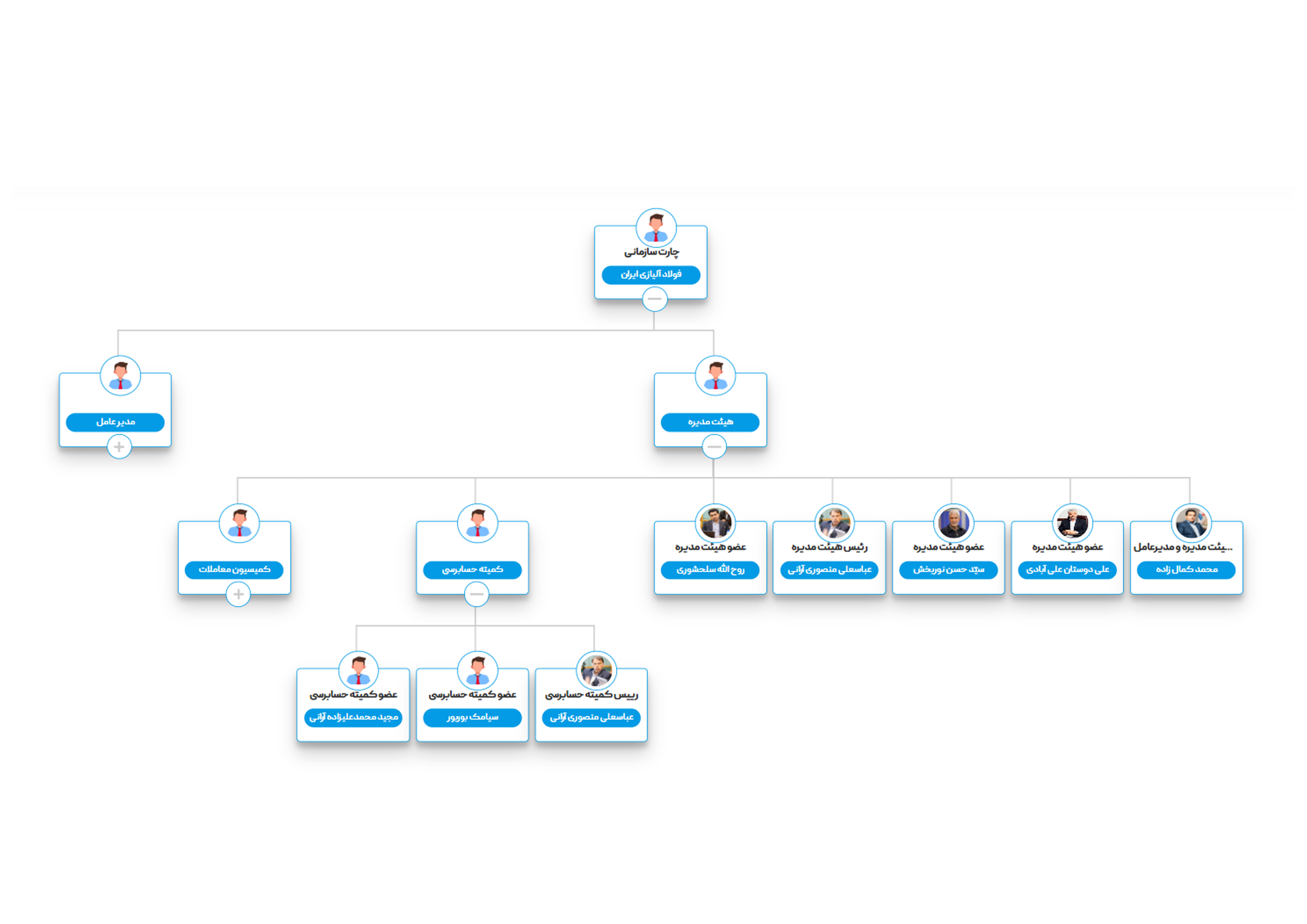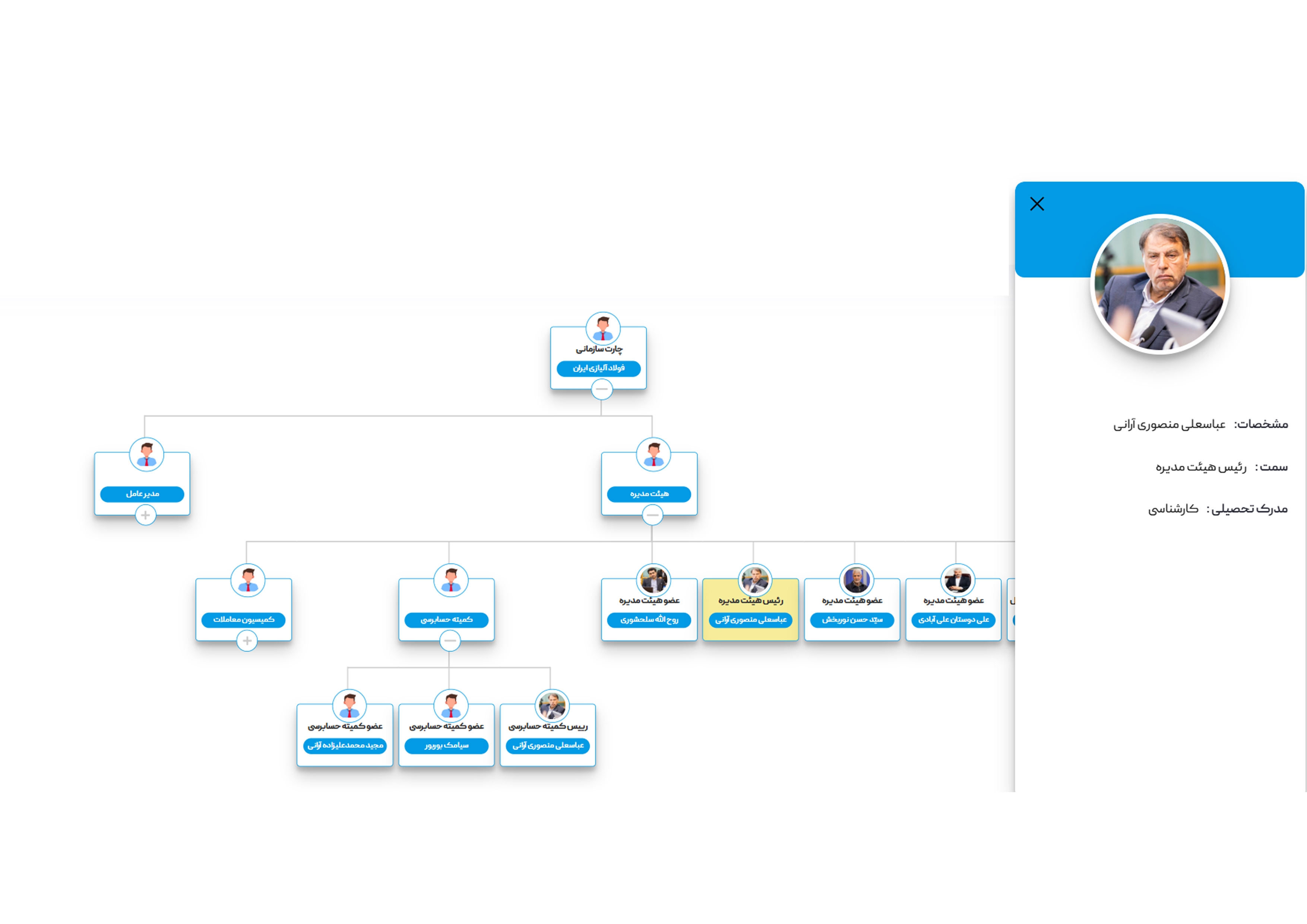Organizational Chart
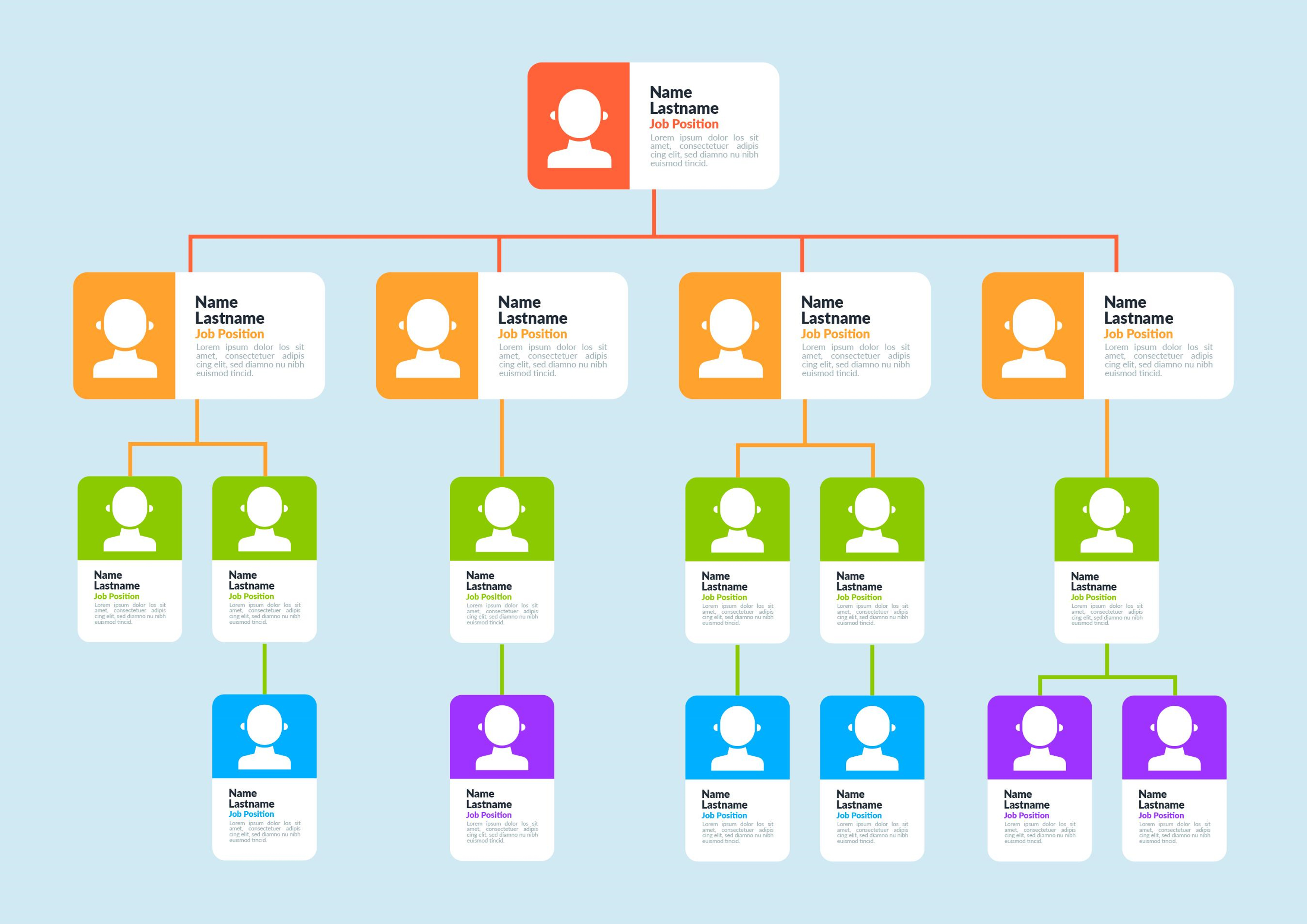
The portal's organizational chart is a flexible and dynamic tool that allows users to view and manage the organizational structure. This chart can be expanded and collapsed, and users can view related information by clicking on each person.
Key Features of the Organizational Chart
When you click on a person, the following details are displayed, which can be changed as needed:
Key Features of the Organizational Chart
- High Interactivity - Ability to expand and collapse sections to show or hide information
- Customizability - Ability to change, add, or remove information as needed
- Categorization of Roles and Sections - Display of the organizational hierarchy in a tree structure
- Simple and User-Friendly Interface - Easy access to the required information
- Information Update - Ability to edit and update the details of individuals in the chart
When you click on a person, the following details are displayed, which can be changed as needed:
- First and last name
- Organizational position and place in the chart
- Education and executive records
- Personal image (if available)
- Other additional information of interest
Sample portlet images