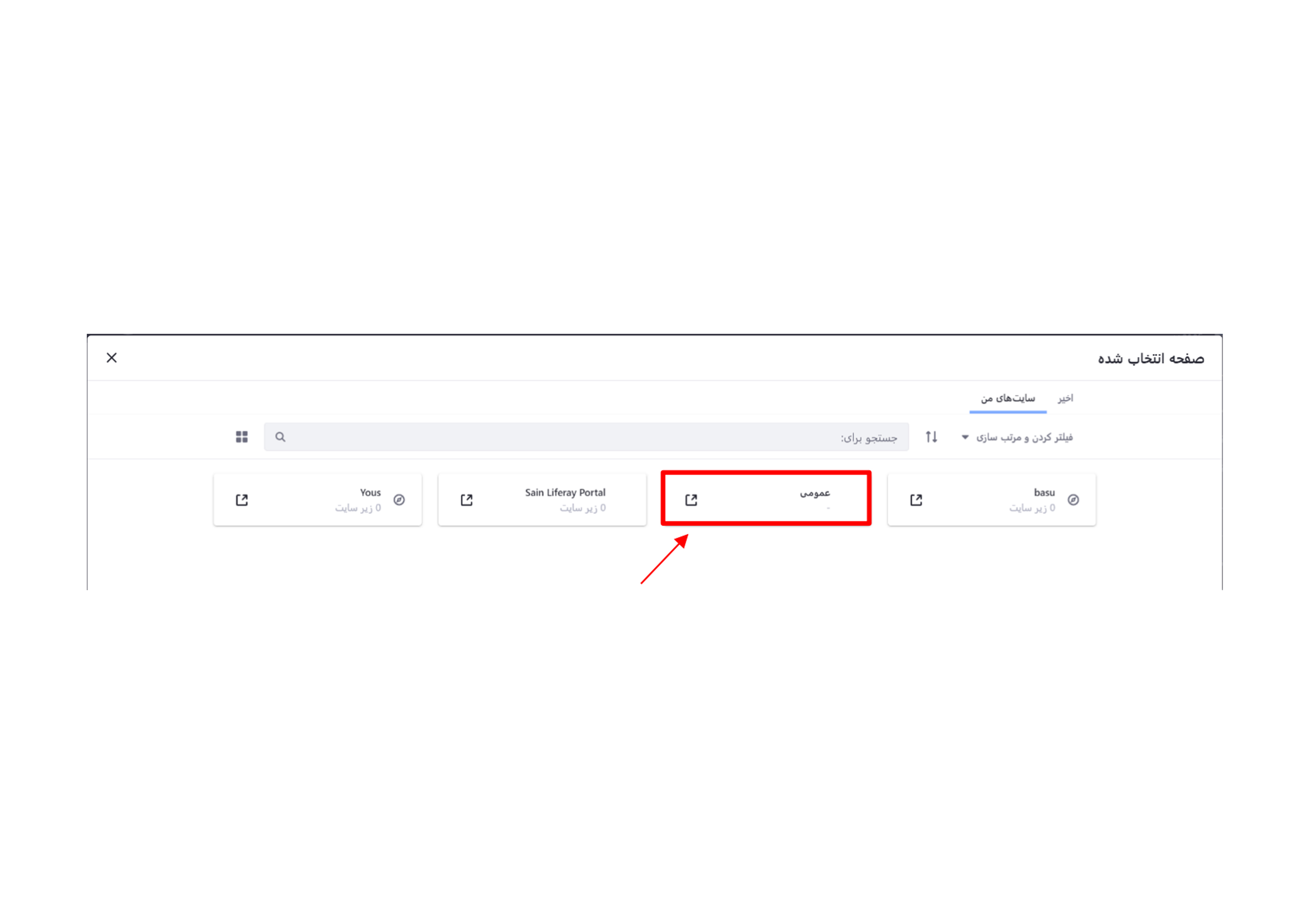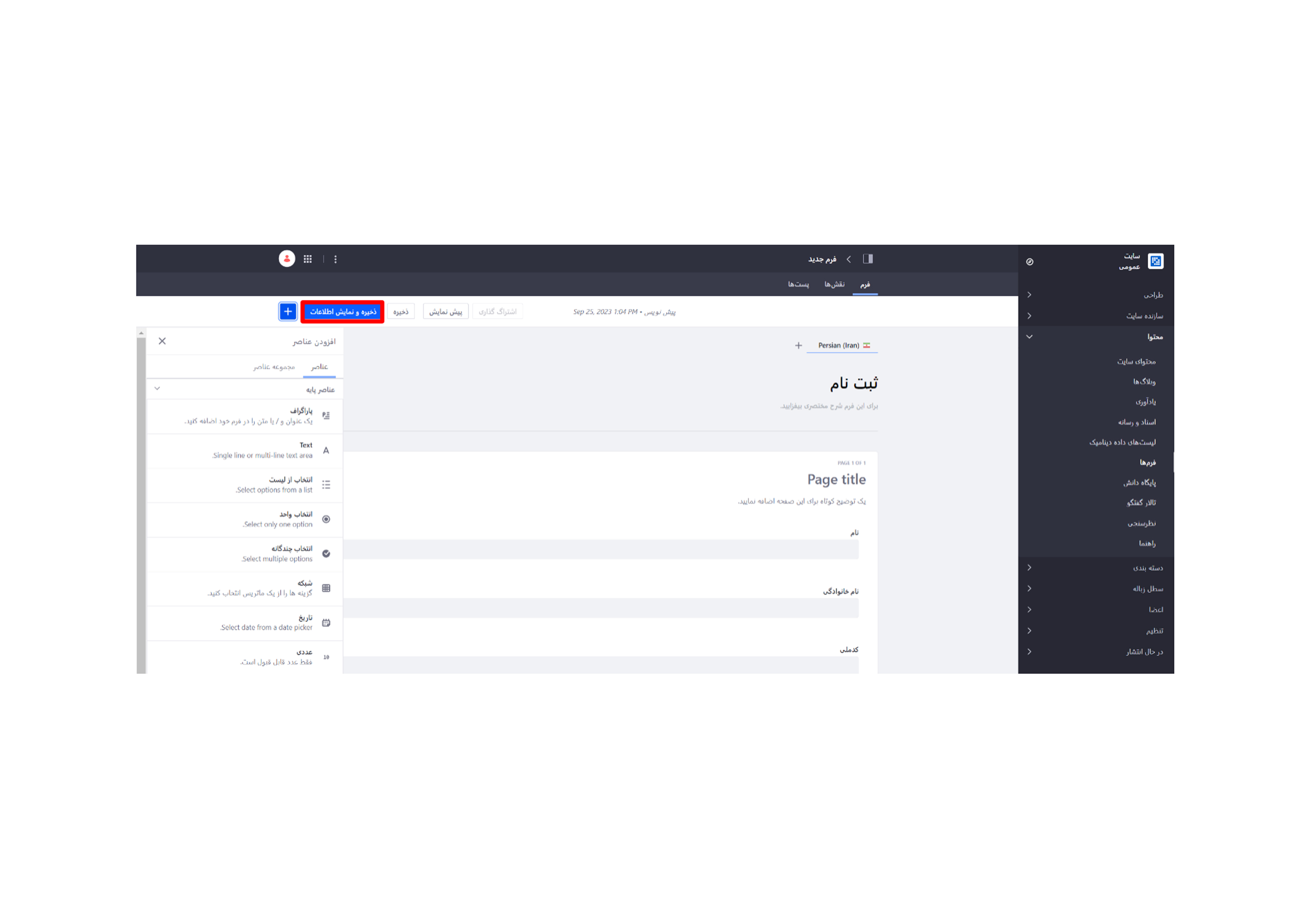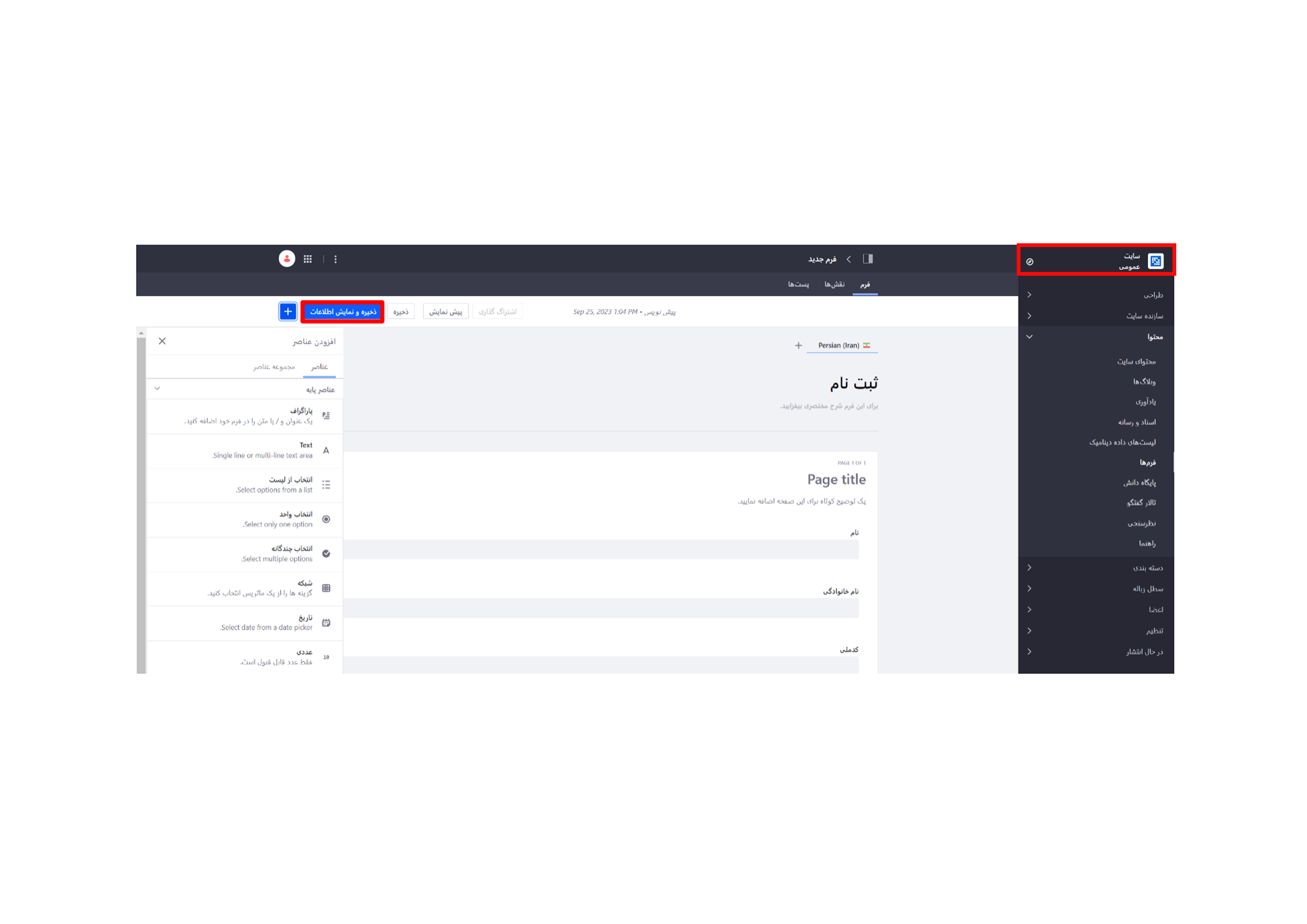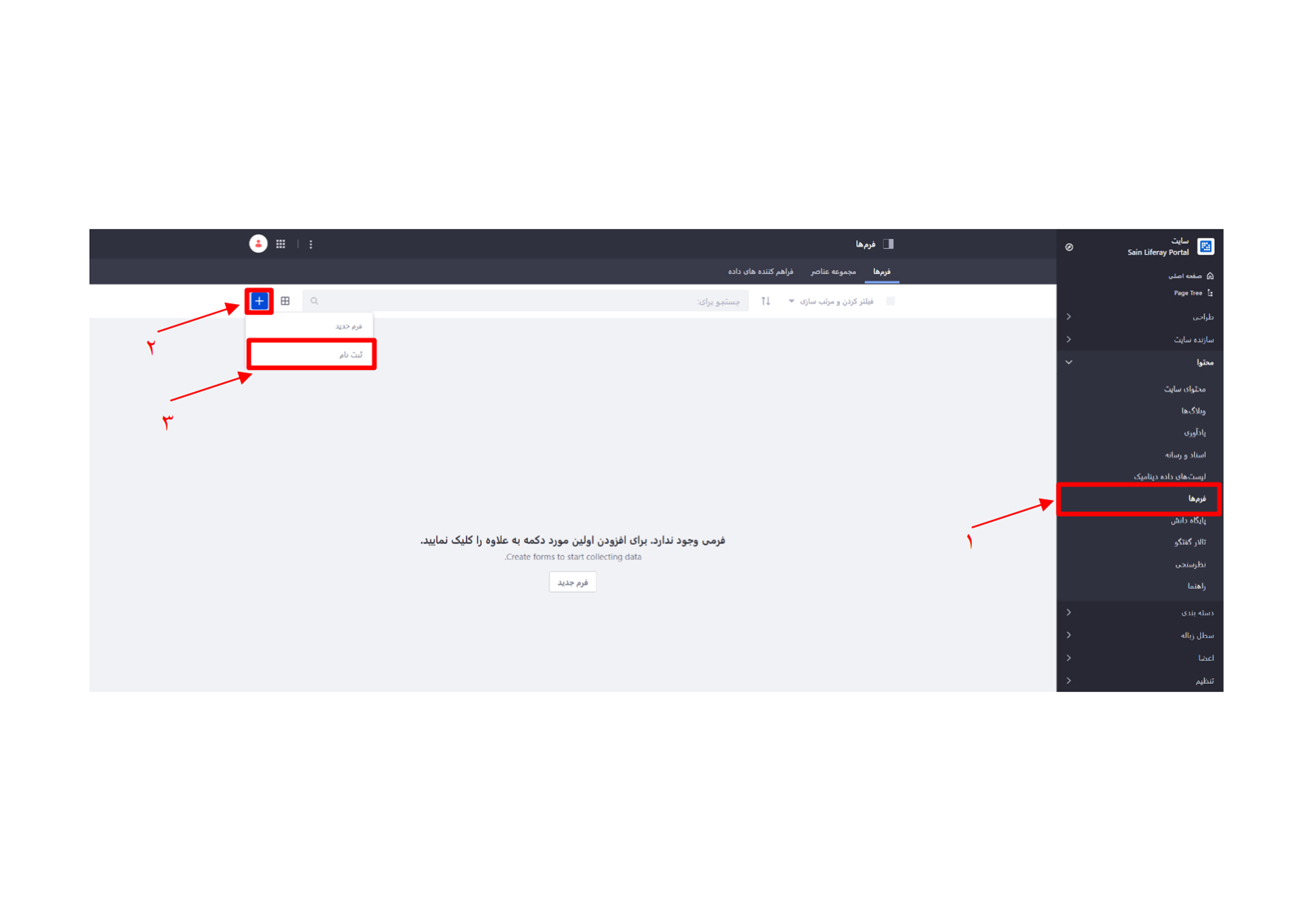Selecting Pre-designed Form Templates for Form Creation

Form Builder
Our form builder not only allows you to use pre-designed form templates, but also allows you to create your required templates once and use them in as many forms as you need!
Key Difference: Create Once in the Public Site, Use Multiple Times in Other Sites!
Form templates must first be created in the "Public Site" section. This section allows you to create templates that can then be used in as many forms as you have in other subsidiary sites or your independent forms.
Key Features:
Creating a Contact Us Form: Quickly create a professional contact us form.
Creating a Registration Form: Design an attractive and functional registration form in the shortest possible time.
Creating a Survey Form: Easily design a survey form and collect user feedback.
Creating Other Types of Forms: Use templates to create other types of forms (such as order forms, reservation forms, etc.).
Key Difference: Create Once in the Public Site, Use Multiple Times in Other Sites!
Form templates must first be created in the "Public Site" section. This section allows you to create templates that can then be used in as many forms as you have in other subsidiary sites or your independent forms.
Key Features:
- Diverse Template Collection: Access to a wide range of pre-designed templates for various types of forms (such as contact us forms, registration forms, survey forms, etc.).
- Customizability: The ability to customize templates and change colors, fonts, images, and other visual elements.
- Easy to Use: Using templates is very easy and does not require programming knowledge.
- Create Once, Use Multiple Times: Create templates once in the "Public Site" and use them in as many forms as you need!
Creating a Contact Us Form: Quickly create a professional contact us form.
Creating a Registration Form: Design an attractive and functional registration form in the shortest possible time.
Creating a Survey Form: Easily design a survey form and collect user feedback.
Creating Other Types of Forms: Use templates to create other types of forms (such as order forms, reservation forms, etc.).
Sample portlet images